A friend told me, his personal emails once crammed 1700 unread messages when you return from vacation. In any normal conditions, you can also crammed with hundreds of kinds of information on the internet every day. As a result, one can imagine how much time should be spent to access the information through the internet.
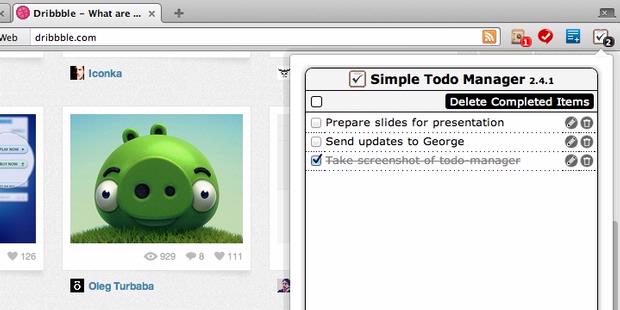
How to solve flood information using the Opera's Extension Solution
Flood information is one of the consequences for Internet users. Not infrequently, they experience stress because of washed thousands of information every day of either email, news, notifications, or other information.
For those who are busy, time lost due to overflow of information should certainly be avoided. For that, it takes a trick and how to appropriately use the browser facility to access information efficiently and effectively.
Especially for you using Opera desktop browser, use the extension (extension) as well as several other features can be a solution for surfing the Internet becomes more effective.
Here are seven ways to facilitate and maximize the Opera on your desktop:
1. Use extension reminder
When the busy surf, sometimes you can forget about the little things, like an appointment with your boss or perform other important tasks. Opera provides extensions 'Simple TODO Manager' to help you remember tasks that need to be done. These extensions can be downloaded and installed directly via the following link: https://addons.opera.com/addons/extensions/details/simple-todo-manager/
If you happen to not have time to read an important page in full but do not want to miss it, Opera provides extensions To Read Sites. This is very useful to remember and open the page you've ever read. Also, you can actually do "bookmarks" on each page, but this way seems to be less effective because it can take up quite a lot of time. Extension To-Read can be downloaded at the following link: https://addons.opera.com/addons/extensions/details/to-read-sites/
As with any other browser, Opera also features a password manager to help you when logging into a web. When entering a username and password on a page, click 'Save' when Opera asks if you want to save passwords. Of course, this is only safe when done on a personal computer and not a public computer. The next time you visit a website, you just simply press Ctrl-Enter (or CMD-Enter on Mac) and you will be entered automatically. One more thing, if you have multiple computers such as the one in the office and one d house, you may be able to perform password synchronization through a different Opera installations using Opera Link feature.
In the latest version of Opera, you will receive notification when updates are available from other websites such as Facebook, Gmail, or Reddit. This update does not interfere as well as pop-ups in the middle of the screen, but the form of "update on demand". When you open a new tab in Opera, you see the Opera Speed Dial page. This is a shortcut to your favorite websites, but you also can add Speed Dial extension that shows updates from the site you subscribed. Click the '+' to add nootifikasi Facebook or Gmail to Speed Dial, or click 'Get More Extensions' to see the same extension. Get speed dial extension here: https://addons.opera.com/addons/extensions/?tag=speeddial&order=popular
5. Filtering is not important
When you subscribe to Google Reader to monitor latest news, you usually complain about so many articles that go every day. Consequently there is a flood of information and the possibility of passing the most important news. This problem can be solved by adding extensions PostRank of the Opera. Extensions will be highlighting important news entries and also followed by others. This extension serves to filter the popular article so that you quickly get rid of the unimportant. These extensions can be obtained here: https://addons.opera.com/addons/extensions/details/postrank-extension/
6. Many other features filter information
Many other advantages offered by Opera. Call it a built in take notes or file sharing capabilities in Opera Unite. Or the Turbo feature to speed up the browsing process. Or you can type 'w' to search Wikipedia on the 'address field'. Or make your own search shortcuts. Additionally there are Opera Widgets (http://widgets.opera.com) and of course the extension Opera (http://addons.opera.com).
7. Synchronization information
As disclosed above, Opera Link to synchronize passwords on different Opera installations. The other good news is Opera Link Opera can also synchronize other properties such as bookmarks to your phone. The trick, install Opera Mobile or Opera Mini and set up links to synchronize antarperangkat. Now, you can quickly bookmark important websites that do not have time to read at work, and now easily access it from your cell phone while on the way home or relaxing at home.